As we have said in past Rafael Reviria has been source of many interesting finding in latest Microsoft operating system windows 7. It was Rafael who has found how to customize Windows 7 Logon background screen. Once again here is yet another interesting find from winthinwindows.
With ability tochange Windows 7 Logon background it may happen that a light background wallpaper making difficult to read username text on logon screen. Well don’t worry it seems Microsoft has already provide workaround to over come from this issue.
Here is simple registry hack to make Windows 7 Logon Screen Text & Button
How to Customize Windows 7 Logon Screen Text
1. Press Win+r and Type Regedit on run command
2. Navigate to following registry key
HKLM\SOFTWARE\Microsoft\Windows\CurrentVersion\Authentication\LogonUI
3. In right-side pane, create a new DWORD value nammed ButtonSet and set its value to any of following according as per your requirements:
0 - Lighter text shadows, darker (more opaque) buttons (Windows default)
1 - Darker text shadows, lighter (more translucent) buttons (for lighter backgrounds)
2 - No text shadows, opaque buttons (for darker backgrounds)
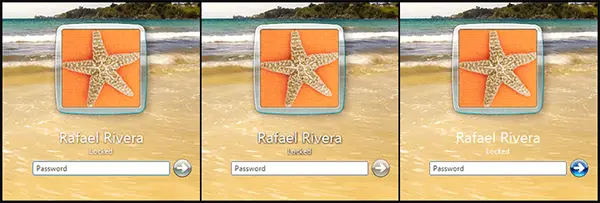
Image Credit: Withinwindows.com
Comments