Keeping every incoming and outgoing piece of mail indefinitely can take
up a good chunk of storage. If you’re running your main mail system on server
class hardware or even a SAN, as we know that business-class storage is
costlier. Organizations store files in addition to daily correspondence in
their email systems, storage needs for mail systems have drastically increased
in the last years. E-mail
has grown from communication mode to preferred medium of Information Storage for users. This
has resulted in Organizations using Archiving & Journaling features to
fulfill compliance requirements of Organization/Company policies like SOX etc,
apart from fighting Quota restrictions and PST issue’s
There are plenty of expensive Mail archiving
solutions out there and maybe some of those will meet your needs better than a
less expensive solution, but don’t let this dissuade you from implementing a
mail archiving solution. GFI
Mail Archiver is a simple mail archiving solution for Exchange Server
environments. It allows businesses to maintain a centralized archive of all
their email communications, with web-based administration and end user access
as well as Outlook integration
Before going to my Review Please check the Review
by Mr.
Azzopardi,(one of the legend in Admin related Stuffs)
According to Mr. Azzopardi, the purpose of Mail Archiver is
to reduce risks related to regulatory compliance issues and E-discovery
requirements. In addition, Mr. Azzopardi stated that the software will
eliminate the use of local PST files or stub files when archiving email.
It can also improve the performance of your Exchange server by moving old
emails to a database. It is recommended that GFI MailArchiver be
installed on a server other than the Exchange server or whatever mail server is
being used so that the performance of the mail server is not affected.
MY Review
Installation on my scenario:
You can download a trial of GFI MailArchiver .Click Here here.
Note:
please check prerequisite details. Here: http://www.gfi.com/mailarchiver/mar2011gsgmanual.pdf
Windows Server 2008 R2 server with SQL Server 2008 installed on it.
Once
completed the requirements
After
Install
After GFI MailArchiver has installed the web-based administration console
opens and the server can be configured.
A wizard appears that steps you through the process of setting up the first
archive store.
Using Import and Export tool We can choose to import email message within
certain date ranges into different archive stores.
Please
find here for manual and More snapshots
from GFI Mail Archiver http://www.gfi.com/email-archiving-exchange
GFI
MailArchiver will provide auditing
reports regarding the configuration management, access control, data integrity,
handling and leakage prevention and user audit trail etc .,
Please
check here for Accessing GFI MailArchiver from Microsoft Outlook
Re-review
of GFI Mail Archiver (As I observed from my Use )
* Windows-based
software that is geared towards the Exchange mail server.
* All major mail servers are supported as long as the mail
server supports mailbox journaling and IMAP (I have tried on Exchange 2007)
* GFI Mail Archiver is installed on a server other than the
Exchange server or whatever mail server is being used so that the performance
of the mail server is not affected.
* It’s improves the performance by Reduce the load on
Exchange Server, increasing efficiency and providing your users with a
virtually unlimited mailbox.
* Yes. Its improve the performance of the Exchange server by
moving old emails to a database
*It’s
very easy to configure and implement Email Retention Policies in GFI Mail
Archiver
* Wow. It’s improve the Backup and restore Exchange
Server more quickly
*
Its supports Easy retrieve of old or deleted emails on demand, with full thread
and conversation and Quick and Easy - Restoration of Single Item or entire
Mailbox (It’s great. right )
*
Search options available for Attachment type, source, destination, time of delivery
etc…(cool)
Conclusion :
I Hope GFI Mail Archiver is a good
solution for Exchange server’s that need email archiving and need of reliable
records of email communication and in some cases have strict compliance
requirements. It helps to exchange admin to make email messages in a
centralized, indexed, and easily searchable archive database makes much kind of
discovery exercise much easier.
Pricing Details :
For pricing information, please contact the GFI
EMEA office or an authorized
GFI Partner.
GFI EMEA office Sales and
Customer Service
Telephone: +44 (0) 178 444 8776
Fax: +44 (0) 870 770 5377
Email: sales@gfi.co.uk
Some
more review’s about GFI Mail Archiver by Exchange Legends
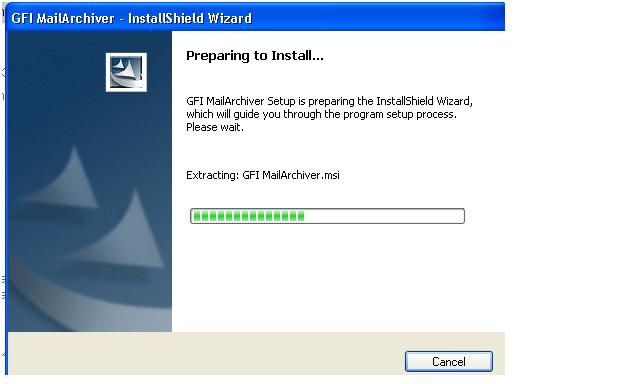

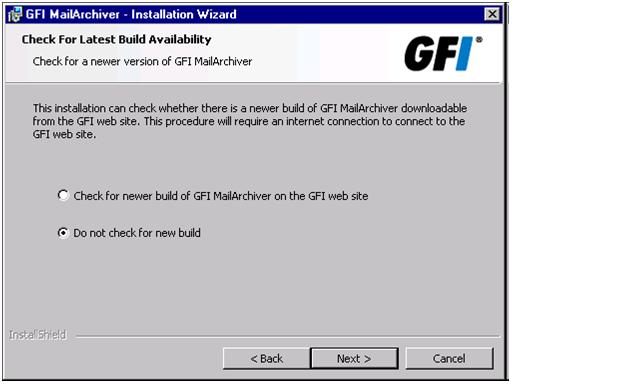




Comments